Choose your language
© eDesk 2022, All rights reserved.
Reduce response times, increase efficiency and productivity, and eliminate repetitive tasks with our built in automations, so you can focus on growing your business.
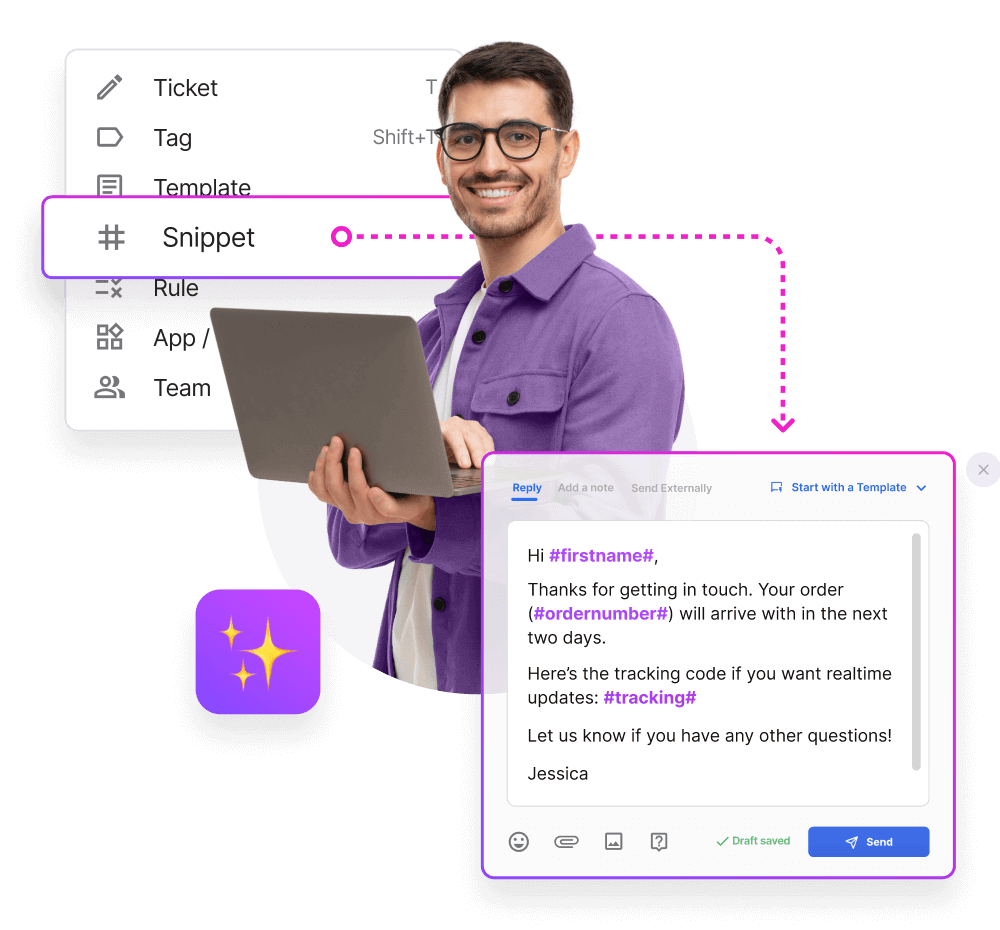
“eDesk has made us 60% more efficient in customer service. eDesk makes replying to customer queries easy. You have the tracking number, customer order and thread of old messages. The auto-translation feature is excellent, and the translation quality has been checked and approved by native speakers.”
Peter Walsh
CEO, Tekeir
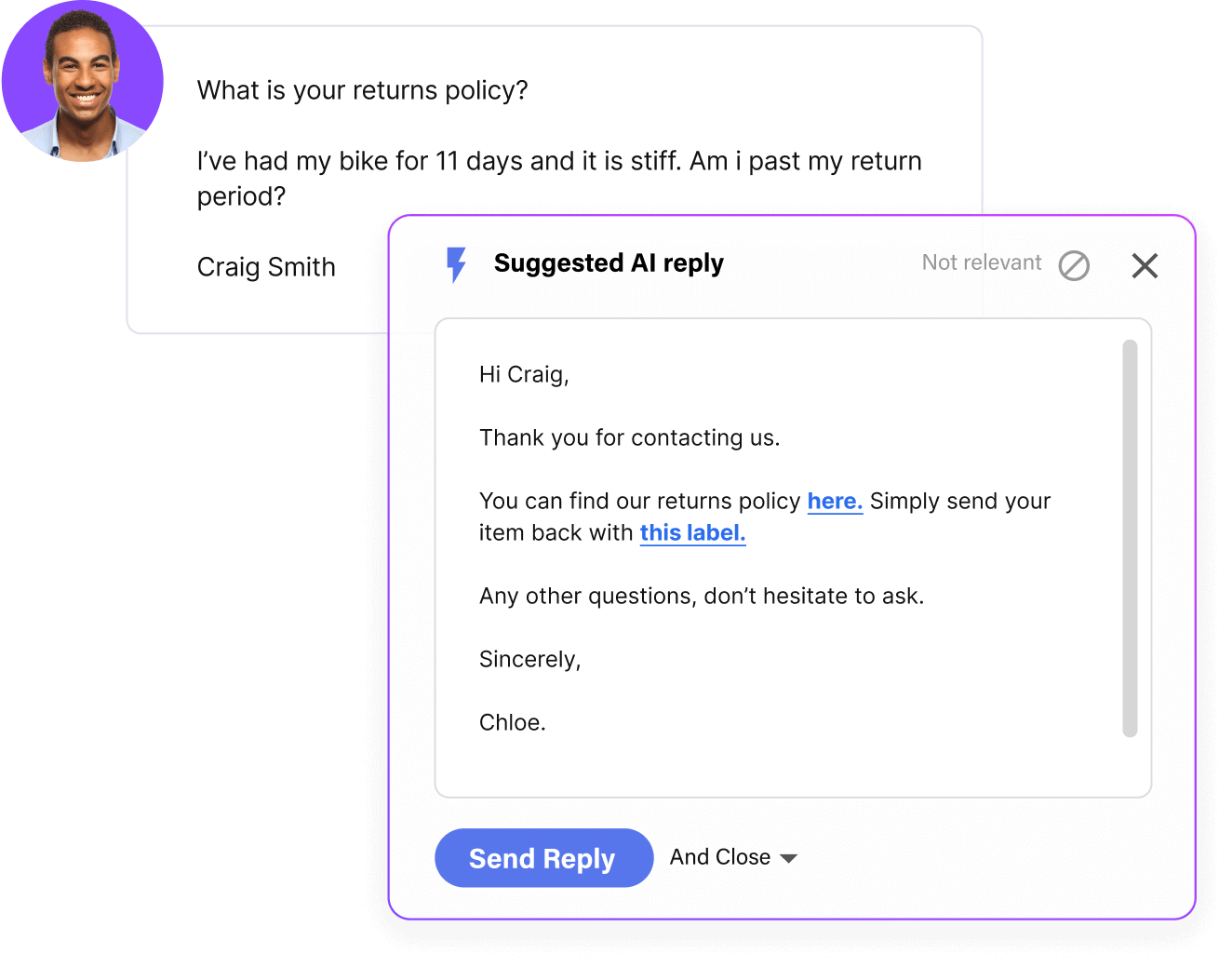
Deliver support more efficiently by automatically consolidating customer communications from everywhere you sell alongside their related order details, and reply instantly to common queries using rules to identify tickets suitable for template responses.
Use native integrations to create a centralised view of all connected communication channels, overcoming the latency and security issues. associated with API (Application Programming Interface) based data transfers.
Connect tickets with corresponding order details by default when a communication contains the same identifying information.
Use AI to find and group together, or action tickets with similar themes and keywords.
Take support actions triggered by rules set in accordance with your business’s needs and priorities. Actions include: Grouping, Tagging, Assigning, Prioritisation, Auto-responders, and Auto-resolution.
Choose from pre-written responses suggested as appropriate replies to a ticket, or reply automatically to common queries or in defined circumstances.
Meet customer expectations for speedy replies to their messages by responding even during peak support times and out of office hours so they’re never left waiting, then automatically close tickets that haven’t been responded to by your customers in a while.
Use rule-based templates to respond with an acknowledgement to your customers any time your support agents are not able to reply.
Close tickets automatically using rules to resolve routine issues and common queries.
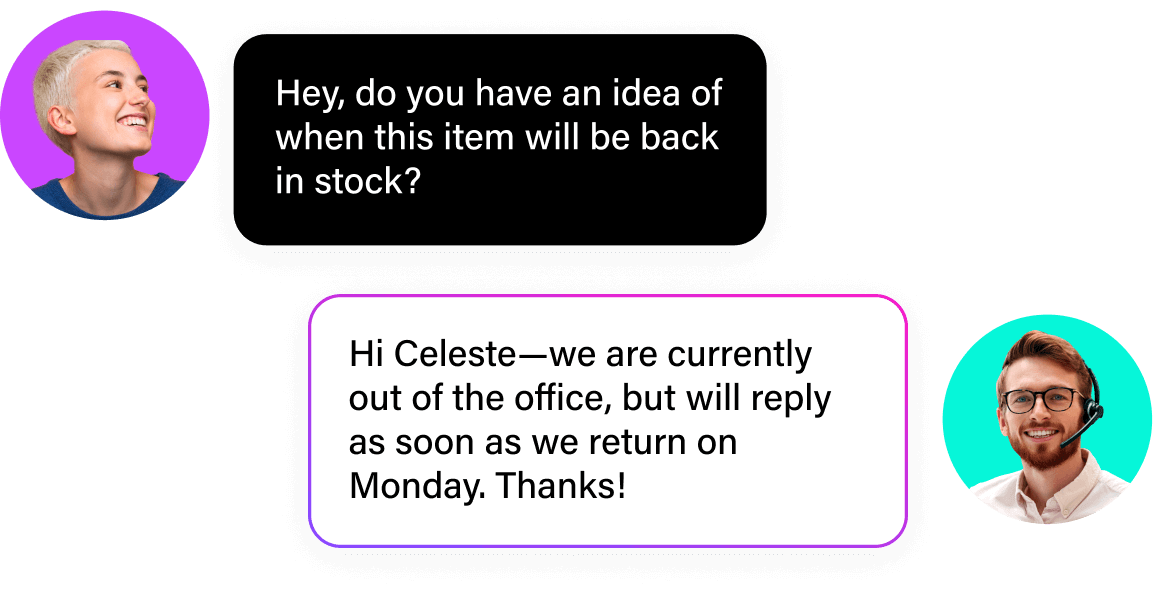
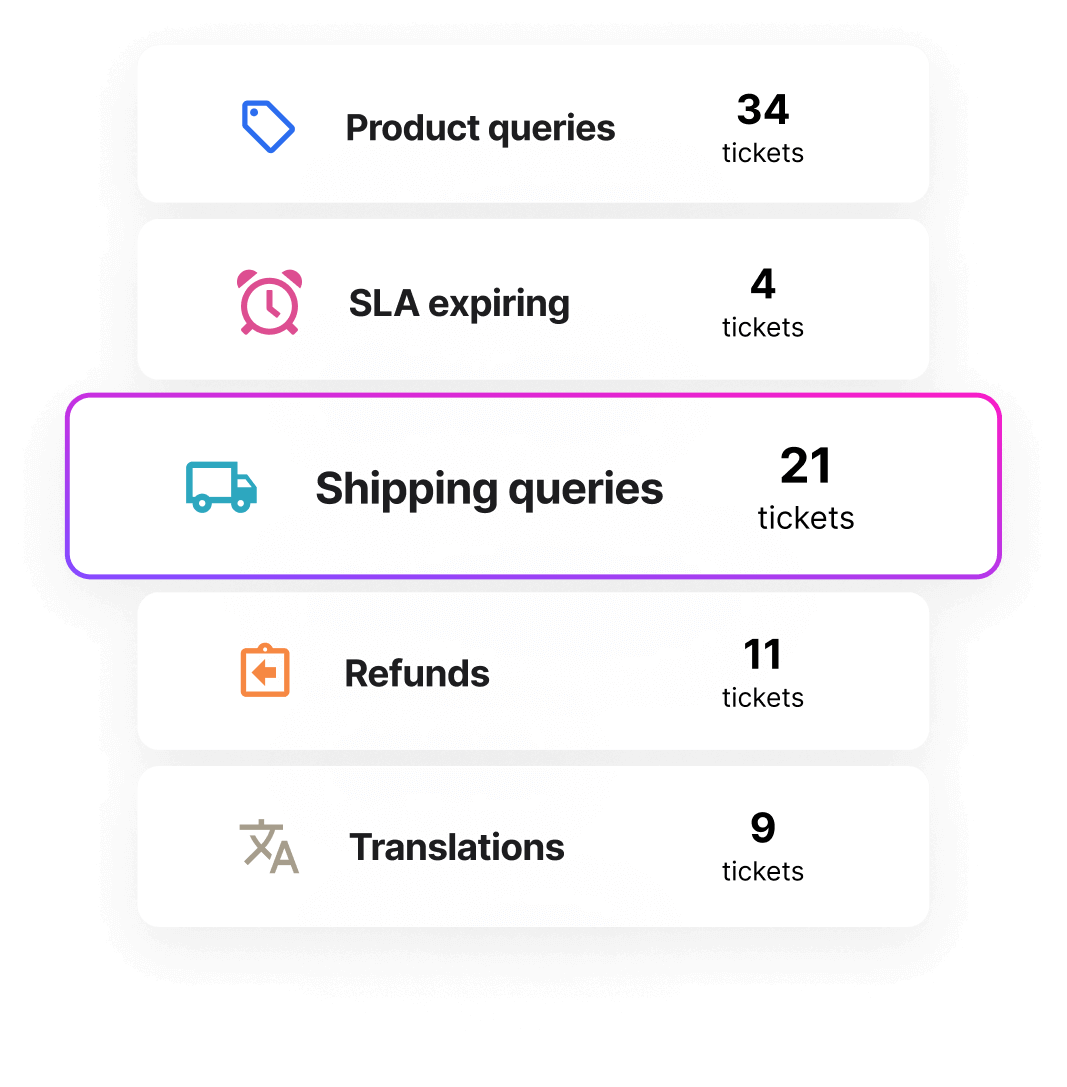
Operate more effectively with tickets grouped by priority, sales opportunity, or theme, and use tags to assign tickets to the agent on your team best suited to solving the issue. Avoid duplicating work by highlighting when two or more agents are viewing the same ticket.
Use AI to intelligently categorise tickets by type, without having to use tags or filters.
List messages in order of priority by default, based on business or marketplace SLA rules.
Use AI to identify and group messages with keywords that indicate sales opportunities and intent to purchase.
Use rules to automatically apply tags to tickets so you can easily find them or assign them directly to agents, based on a variety of conditions.
See an eye icon and a notification inside a ticket when two or more agents are viewing it at the same time.
Quickly personalise replies to customer queries, even those from international markets, by adding customer and order details, and ensure your responses are consistent in tone using snippets, and translating incoming and outgoing messages into local language.
Include information and common phrases in the messages that you send to customers using #s to automatically insert predetermined values.
Automatically detect messages in foreign languages and translate your customer and support agent communications into the reader’s language.
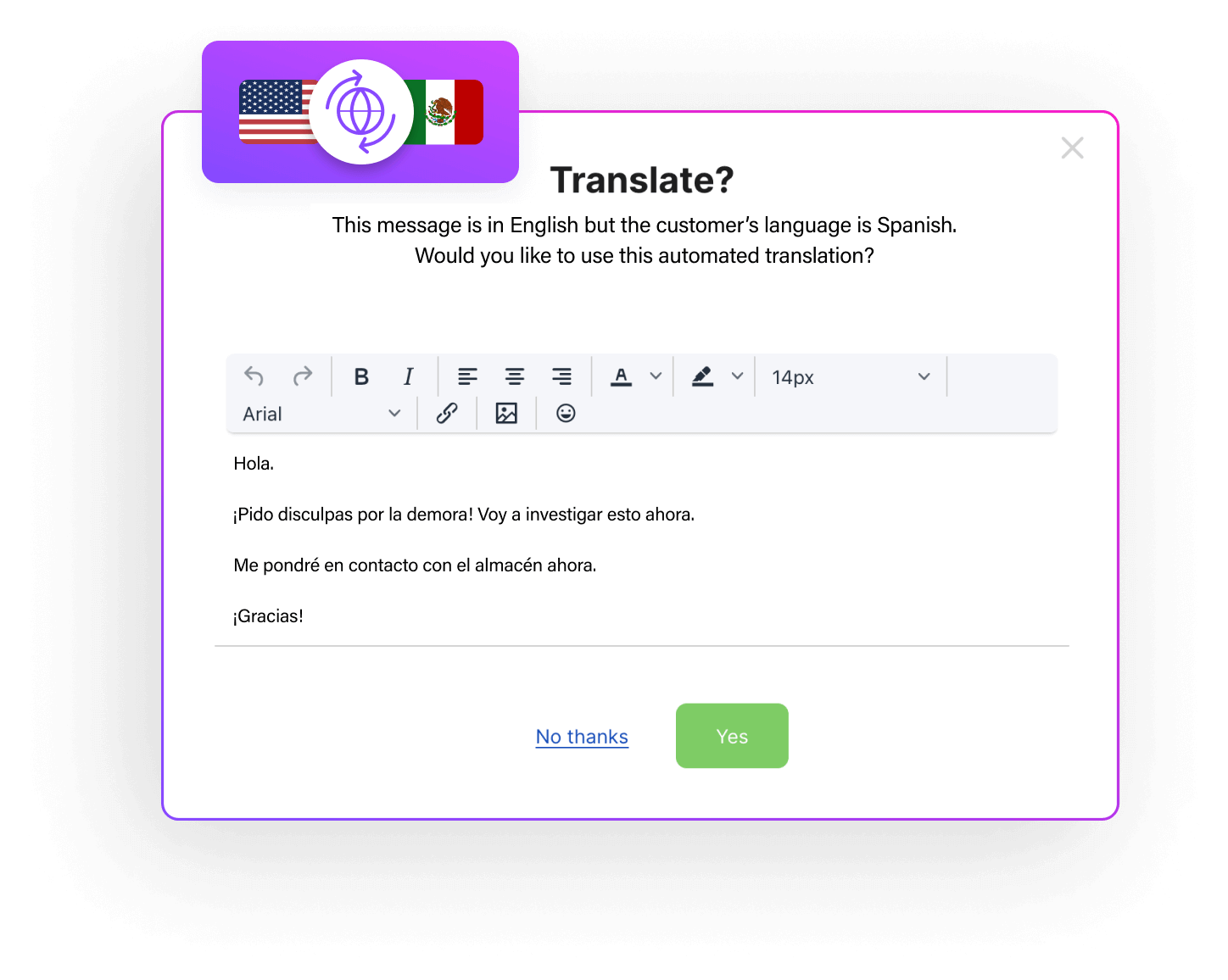
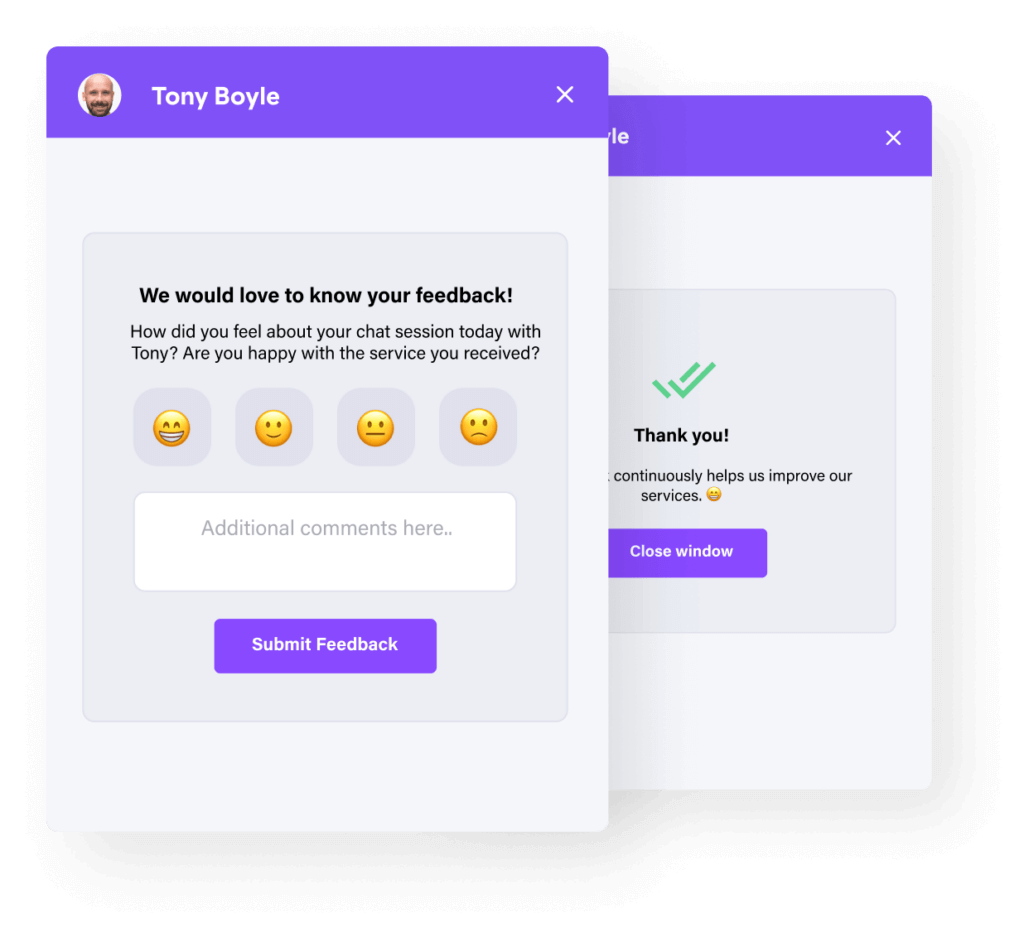
Boost your business’s reputation, sales and performance, with personalised requests for Amazon, eBay, Trustpilot and Google reviews from your most satisfied customers, and asking them to rate their support interactions when their issues have been resolved.
Use snippets and rules to ask for product and seller reviews only from your most satisfied customers, and in full compliance with your business or marketplace policies.
Automatically measure Customer Satisfaction by asking for feedback as soon as webstore related tickets are closed.
Stay on top of key customer support trends so you can make informed decisions faster with product, platform and agent performance insights that are available at the click of a button, and protect your business as it grows by managing your team’s access to sensitive information and functions.
View and download preconfigured performance reports, data visualisations, and heatmaps at the click of a button.
Use role based permissions to automatically control your agents’ access to transaction data and support tools.
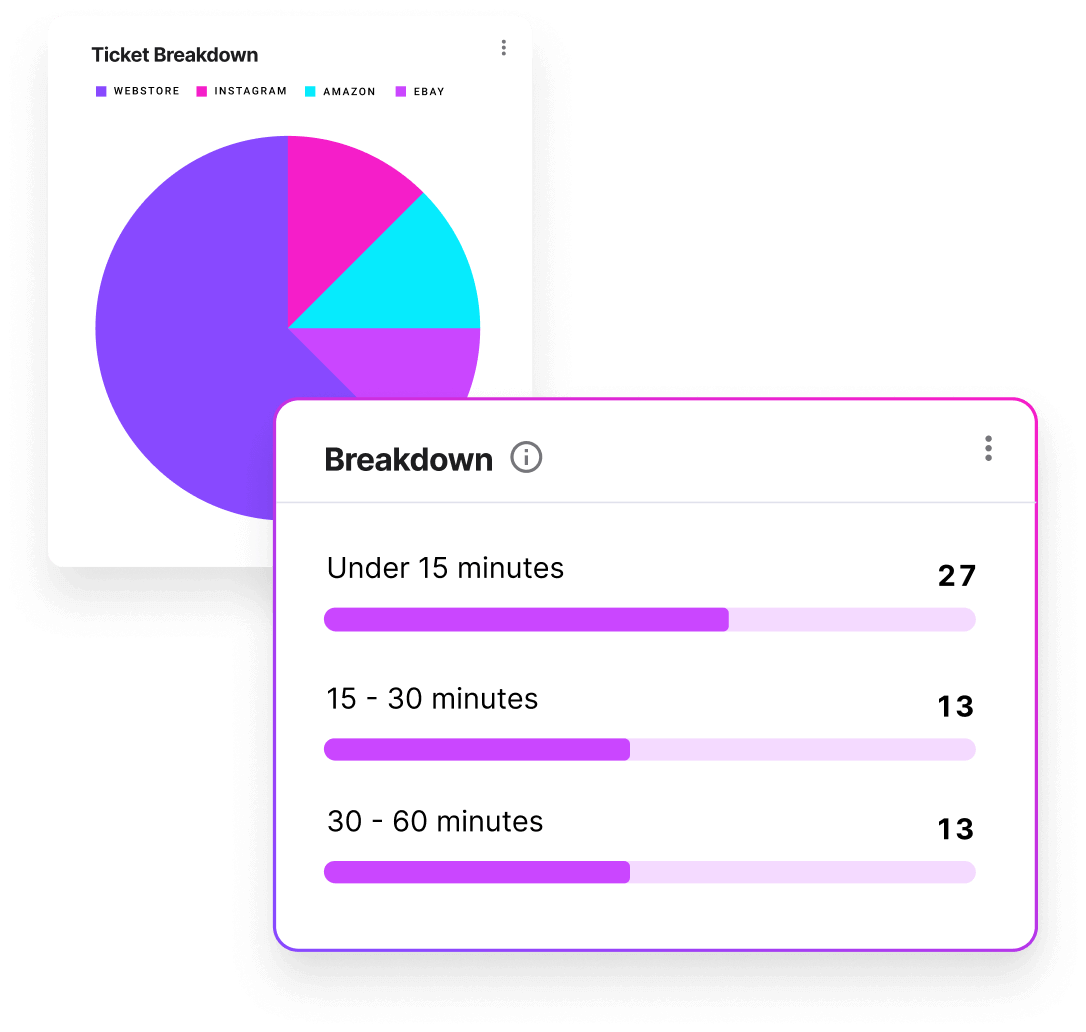

Our customer support automations are trusted by thousands of sellers around the world to power billions of conversations – and dollars of transactions.
Want monthly eCommerce tips, trends and news direct to your inbox?
The All-in-One Help Desk for eCommerce
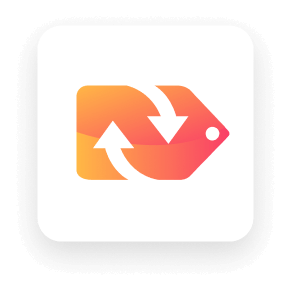
Maximize profits and sales on Amazon

Attract more reviews wherever you sell
Choose your language
© eDesk 2022, All rights reserved.
| Cookie | Duration | Description |
|---|---|---|
| __hssrc | session | This cookie is set by Hubspot whenever it changes the session cookie. The __hssrc cookie set to 1 indicates that the user has restarted the browser, and if the cookie does not exist, it is assumed to be a new session. |
| cookielawinfo-checkbox-advertisement | 1 year | Set by the GDPR Cookie Consent plugin, this cookie is used to record the user consent for the cookies in the "Advertisement" category . |
| cookielawinfo-checkbox-analytics | 11 months | This cookie is set by GDPR Cookie Consent plugin. The cookie is used to store the user consent for the cookies in the category "Analytics". |
| cookielawinfo-checkbox-functional | 11 months | The cookie is set by GDPR cookie consent to record the user consent for the cookies in the category "Functional". |
| cookielawinfo-checkbox-necessary | 11 months | This cookie is set by GDPR Cookie Consent plugin. The cookies is used to store the user consent for the cookies in the category "Necessary". |
| cookielawinfo-checkbox-others | 11 months | This cookie is set by GDPR Cookie Consent plugin. The cookie is used to store the user consent for the cookies in the category "Other. |
| cookielawinfo-checkbox-performance | 11 months | This cookie is set by GDPR Cookie Consent plugin. The cookie is used to store the user consent for the cookies in the category "Performance". |
| elementor | never | This cookie is used by the website's WordPress theme. It allows the website owner to implement or change the website's content in real-time. |
| JSESSIONID | session | The JSESSIONID cookie is used by New Relic to store a session identifier so that New Relic can monitor session counts for an application. |
| viewed_cookie_policy | 11 months | The cookie is set by the GDPR Cookie Consent plugin and is used to store whether or not user has consented to the use of cookies. It does not store any personal data. |
| Cookie | Duration | Description |
|---|---|---|
| __cf_bm | 30 minutes | This cookie, set by Cloudflare, is used to support Cloudflare Bot Management. |
| __hssc | 30 minutes | HubSpot sets this cookie to keep track of sessions and to determine if HubSpot should increment the session number and timestamps in the __hstc cookie. |
| Cookie | Duration | Description |
|---|---|---|
| _calendly_session | 21 days | Calendly, a Meeting Schedulers, sets this cookie to allow the meeting scheduler to function within the website and to add events into the visitor’s calendar. |
| Cookie | Duration | Description |
|---|---|---|
| __hstc | 1 year 24 days | This is the main cookie set by Hubspot, for tracking visitors. It contains the domain, initial timestamp (first visit), last timestamp (last visit), current timestamp (this visit), and session number (increments for each subsequent session). |
| hubspotutk | 1 year 24 days | HubSpot sets this cookie to keep track of the visitors to the website. This cookie is passed to HubSpot on form submission and used when deduplicating contacts. |
| Cookie | Duration | Description |
|---|---|---|
| NID | 6 months | NID cookie, set by Google, is used for advertising purposes; to limit the number of times the user sees an ad, to mute unwanted ads, and to measure the effectiveness of ads. |
| Cookie | Duration | Description |
|---|---|---|
| GetLocalTimeZone | session | No description |
| m | 2 years | No description available. |
| ppwp_wp_session | 30 minutes | No description |
| wp-wpml_current_language | session | No description available. |